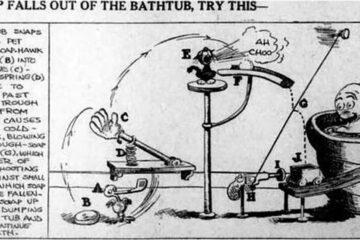Why TurboLister Is the Smart Choice for Amazon Sellers (Free with Scoutly!)
Introduction
As an Amazon seller, you’re constantly dealing with two precious resources: time and money. Every minute spent manually listing products is a minute not spent sourcing new inventory or strategizing for growth. Each dollar spent on expensive software tools cuts directly into your profit margins. Dealing with this stuff can make or break your business.
That’s where listing software becomes essential—automating the laborious process of creating Amazon listings, managing inventory, and handling FBA shipments. With most listing tools charging $30-50 monthly, you’re faced with yet another expense eating into your bottom line.
There’s a powerful listing solution that offers all the features of premium software without the premium price tag. TurboLister, included free with Scoutly subscriptions, delivers professional-grade listing capabilities that rival paid alternatives costing 3-5 times more.
In this guide I’ll walk you through exactly why TurboLister deserves your consideration, how it compares feature-by-feature with paid competitors, and the substantial cost savings it offers. By the end, you’ll see why thousands of sellers are switching to this powerful yet affordable solution (and I’ll show you how to get started through my recommended link).
The Amazon Seller's Dilemma
Every successful Amazon seller eventually faces the same painful realization: manual listing processes using Amazon’s Seller Central,simply don’t scale. What works when you’re selling 10-20 items weekly becomes completely unmanageable at 100+ items. The consequences of sticking with manual methods are severe and compound quickly:
Time drain becomes overwhelming—manually creating listings for dozens or hundreds of products can consume entire days that should be spent on higher-value activities. Each listing requires multiple steps: entering product details, setting prices, and managing inventory. Multiply this by your growing catalog, and you’re looking at a significant time investment.
Error rates skyrocket as volume increases. A single mistake in a product description, price, or shipping setting can lead to lost sales, negative reviews, or even account penalties. The mental fatigue from repetitive data entry makes these errors increasingly likely as you scale.
The obvious solution is automation through listing software—but this introduces a new dilemma. Most dedicated listing tools come with substantial monthly subscription fees:
$29-40/month for basic functionality
$50-100+/month for premium features
$350-600+ annually for capabilities you need to scale
For sellers operating on tight margins, these costs represent a significant investment that directly impacts profitability. This is where TurboLister, included with Scoutly subscriptions, offers an obvious alternative.
What is TurboLister?
TurboLister is the Amazon listing software, developed by ASellerTool, that comes bundled free with their Scoutly subscription plans. Unlike standalone listing tools that charge premium monthly fees, TurboLister provides professional-grade listing capabilities without additional cost beyond your Scoutly subscription (starting at just $9.95/month).
At its core, TurboLister is designed to streamline and accelerate the entire Amazon listing process for both Fulfillment by Amazon (FBA) and Merchant Fulfilled (MF) sellers. The software allows you to create detailed, accurate listings in a fraction of the time required for manual entry, with built-in safeguards to prevent common errors.
Key Features of TurboLister:
Fast Listing Creation: TurboLister enables you to list up to 100 items in an hour or less—a process that would take days manually. For high-volume sellers, the bulk mode feature allows you to upload entire lists of barcodes, further accelerating the process to list 100 items in just minutes.
Comprehensive FBA Support: The software excels at FBA-specific workflows, allowing you to combine multiple items destined for the same fulfillment center into a single shipment and automatically print FNSKU labels.
Multi-Marketplace Flexibility: TurboLister supports multiple Amazon marketplaces, including Amazon.com (US), Amazon.ca (Canada), Amazon.co.uk (United Kingdom), and Amazon.de (Germany), making it ideal for sellers expanding internationally.
Seamless Scoutly Integration: Perhaps TurboLister’s most powerful advantage is its native integration with Scoutly. Items identified and evaluated through Scoutly’s mobile app can be seamlessly transferred to TurboLister for listing, creating an efficient end-to-end workflow from sourcing to selling.
Ready to transform your Amazon listing process? Get started with TurboLister through my affiliate link at ASellerTool.com and experience the perfect combination of professional features and affordability.
Paid Alternatives: What You're (Not) Missing
The Amazon seller tools marketplace is crowded with listing software options, each claiming to offer must-have features worth their substantial price tags. But how do these paid alternatives really compare to TurboLister? Let’s examine the most popular options to see what you’re actually getting—or not getting—for your money.
Scanlister: The Budget Contender
Scanlister has emerged as one of the more affordable paid options at $29/month. It offers a streamlined interface focused on rapid listing creation and basic inventory management. While it handles the fundamentals well, Scanlister lacks the deep integration with sourcing tools that TurboLister provides through its Scoutly connection.
The primary advantage Scanlister claims is its simplified workflow, but at nearly triple the cost of a Scoutly Lite plan (which includes TurboLister), the value proposition becomes questionable. Scanlister also offers more limited marketplace support compared to TurboLister’s multi-country capabilities.
Accelerlist: The Premium Option
At the higher end of the spectrum, Accelerlist charges $40/month after its trial period. For this premium price, you do gain some additional features, including a more polished user interface, extensive customer support options, and cross-listing capabilities for eBay.
Accelerlist’s mobile app for product sourcing is frequently highlighted as a key differentiator—yet Scoutly’s mobile app (which comes with your TurboLister access) offers more robust offline database functionality that many sellers find superior for sourcing in areas with limited connectivity.
While Accelerlist does offer a comprehensive solution, the question becomes whether these incremental benefits justify paying an additional $30/month over the Scoutly Lite plan with TurboLister included.
The Broader Marketplace
Beyond these specific competitors, the wider listing software market typically follows similar patterns:
Basic listing tools start around $25-30/month
Mid-tier options range from $35-45/month
Premium solutions with advanced features can exceed $50-60/month
What’s particularly noteworthy is that despite the price differences, the core functionality—creating listings efficiently, managing inventory, and handling FBA shipments—remains remarkably similar across all options, including TurboLister.
The paid alternatives primarily differentiate themselves through interface design, additional marketplace integrations, or supplementary features that many sellers rarely use. Minus the marketing and you’re paying a significant premium for features that don’t meaningfully impact your bottom line.
Comparison Tables: Feature-by-Feature Analysis
When evaluating listing software options, nothing beats a direct, side-by-side comparison. The following tables break down exactly how TurboLister stacks up against the leading paid alternatives across key features and pricing structures.

Pricing Comparison
|
SERVICE |
Monthly Cost |
Annual Cost |
Additional |
|
TurboLister (Scoutly Lite) |
$9.95 |
$119.40 |
Live Search |
|
TurboLister (Scoutly Pro) |
$35.00 |
$420.00 |
Full Database + Live |
|
Scanlister |
$29.00 |
$348.00 |
None |
|
Accelerlist |
$40.00 |
$480.00 |
Moblie App |
|
Others |
$35 to $50 |
$420 to $600 |
Varies |
The pricing comparison reveals the dramatic cost advantage TurboLister offers, especially through the Scoutly Lite plan. At just $9.95/month, you’re getting comprehensive listing capabilities plus Scoutly’s live search functionality—a combination that delivers tremendous value compared to standalone alternatives costing 3-5 times more.
Even the full-featured Scoutly Professional plan at $35/month remains competitive with basic paid listing tools while providing significantly more functionality through the complete Scoutly scanning system.
Ready to experience professional-grade listing capabilities without the premium price tag? Check out TurboLister through my affiliate link and start optimizing your Amazon business today.
Real Cost Savings Analysis
The true impact of choosing TurboLister becomes clear when we analyze the actual cost savings over time. Let’s break down exactly what this means for your Amazon business in concrete terms.
Monthly Savings Calculation
When comparing TurboLister (via the Scoutly Lite plan at $9.95/month) to the average paid listing software:
vs. Scanlister ($29/month): Save $19.05 monthly
vs. Accelerlist ($40/month): Save $30.05 monthly
vs. Other Alternatives ($35-50/month): Save $25-$40+ monthly
These savings might seem modest in isolation, but they represent a significant percentage of your software costs—60-75% less than what you’d pay for standalone alternatives.
Annual Projection of Savings
The monthly savings compound dramatically over a full year of operation:
vs. Scanlister: Save $228.60 annually
vs. Accelerlist: Save $360.60 annually
vs. Other Alternatives: Save $300-480+ annually
For many sellers, these annual savings can represent the equivalent of several high-profit inventory purchases.
Time-Value Equivalence
If we consider the common valuation of an Amazon seller’s time at approximately $20/hour, TurboLister effectively saves you:
1-2 hours of work monthly (vs. paying for alternatives)
15-24 hours of work annually
This time-value calculation doesn’t even account for the efficiency gains from using TurboLister itself compared to manual listing methods, which can save dozens of hours monthly.
Reinvestment Potential
Perhaps most compelling is what you can do with these savings. By redirecting $300-480 annually back into your business, you could:
Purchase additional inventory with potential returns of 3-5x your investment
Invest in product photography or enhanced brand content to increase conversion rates
Fund PPC advertising campaigns to drive more traffic to your listings
Upgrade other aspects of your business operations
The compounding effect of reinvesting these savings can significantly accelerate your business growth compared to continually paying premium prices for standalone listing software.
When viewed through the lens of long-term business impact, TurboLister’s value becomes even more compelling—not just as a cost-saving measure, but as a strategic advantage that allows you to allocate resources more effectively.
Getting Started with TurboLister
Ready to start saving time and money with TurboLister? Getting up and running is straightforward, even if you’re new to listing software. Here’s a simple step-by-step guide to help you hit the ground running:
1. Sign Up for a Scoutly Plan
TurboLister comes included with all Scoutly subscription plans. For most sellers, the Lite plan at $9.95/month provides excellent value with both TurboLister and Scoutly’s live search functionality.
Click here to sign up through my affiliate link and get started immediately.
2. Download and Install TurboLister
After signing up, you’ll receive download instructions for the TurboLister software. The installation process is straightforward:
Download the installer from your account dashboard
Run the installation file and follow the on-screen prompts
Launch TurboLister once installation is complete
3. Connect Your Amazon Seller Account
TurboLister requires connection to your Amazon seller account to function properly:
Navigate to the settings menu within TurboLister
Select “Sync MWS Account”
Follow the authentication steps to securely connect your Amazon seller account
4. Start Creating Listings
With setup complete, you’re ready to begin listing:
For individual items, use the “Add Item” function and scan or enter the product barcode or ASIN
For bulk listing, prepare a CSV file of barcodes and use the “Bulk Mode” option
Follow the prompts to set pricing, condition, and fulfillment method.
Pro Tips for Maximum Efficiency
Use Keyboard Shortcuts: Learn the built-in shortcuts to dramatically speed up your workflow
Create Templates: For frequently listed item types, save templates with your common settings
Batch Similar Items: Group items going to the same fulfillment center to minimize shipping costs
Schedule Regular Listing Sessions: Set aside dedicated time blocks for listing to maintain focus
By following these steps and tips, you’ll quickly master TurboLister and experience the full benefits of streamlined listing without the premium price tag of standalone alternatives.
Get started with TurboLister today through my affiliate link and transform your Amazon listing process!
Success Stories: Real Sellers, Real Results
While features and pricing comparisons tell part of the story, nothing speaks more convincingly than the experiences of actual Amazon sellers who have made the switch to TurboLister. Here are some compelling success stories that illustrate the real-world impact:
Sarah K. – Books and Media Seller
“Before discovering TurboLister, I was spending 15-20 hours weekly just creating listings for my book inventory. The process was draining my energy and limiting how much I could source. After switching from a $45/month listing tool to TurboLister with Scoutly, I’m not only saving money but listing twice as many items in half the time. The integration between sourcing and listing has transformed my business—I’ve increased my monthly sales by 35% while working fewer hours.”
Marcus T. – Retail Arbitrage Specialist
“As someone who deals with high volume and thin margins, every dollar counts. I was skeptical about switching from my premium listing software, but TurboLister has exceeded all expectations. The bulk listing feature lets me process 100+ items in under an hour, and the FBA shipment optimization has reduced my inbound shipping costs by nearly 20%. The best part? I’m saving over $400 annually compared to my previous solution, which goes straight to my bottom line.”
Jennifer L. – Multi-Channel Seller
“While I was initially concerned about TurboLister’s more limited cross-listing capabilities compared to my previous $50/month software, the cost savings and efficiency gains have more than made up for it. I’ve redirected the savings into hiring a part-time virtual assistant who handles my cross-listing manually, resulting in better listings across all platforms and freeing me up to focus on strategy. Sometimes the ‘premium’ features aren’t worth the premium price when you look at the bigger picture.”
These testimonials reflect a common theme among TurboLister users: the combination of professional-grade functionality, seamless integration with sourcing tools, and significant cost savings creates a compelling value proposition that translates to tangible business improvements.
Conclusion: The Smart Choice for Growth-Minded Sellers
In the competitive world of Amazon selling, every advantage matters—and every unnecessary expense directly impacts your bottom line. Throughout this article, we’ve examined how TurboLister, included free with Scoutly subscriptions, delivers professional-grade listing capabilities without the premium price tag of standalone alternatives.
The evidence is compelling:
Feature Parity: TurboLister provides all the essential functionality most sellers need, matching or exceeding paid alternatives in critical areas like FBA support and multi-marketplace capabilities.
Significant Cost Savings: At just $9.95/month (via the Scoutly Lite plan), TurboLister offers savings of $25-40+ monthly compared to standalone options—funds that can be reinvested for growth.
Software Integration: The seamless connection between Scoutly’s sourcing tools and TurboLister creates an efficient end-to-end workflow that standalone listing software simply can’t match.
Proven Results: Real sellers are experiencing tangible benefits in time savings, listing efficiency, and business growth after making the switch.
For growth-minded Amazon sellers, the choice becomes clear: why pay premium prices for standalone listing software when TurboLister offers comparable or superior functionality at a fraction of the cost?
If you’re ready to optimize your listing process while keeping more profit in your pocket, click here to get started with TurboLister through my affiliate link. Your Amazon business and your bottom line will thank you.
This article contains affiliate links. If you purchase through these links, I may receive a small commission at no additional cost to you. I only recommend products I personally believe offer exceptional value to Amazon sellers.
I have been happily using TurboLIster for my Amazon seller business since 2019. Here is a screen capture of what the software looks like in action.